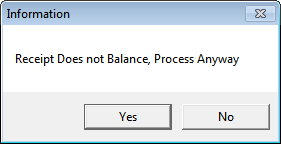
Use this option to complete the reconciliation and post the invoice to the Micronet Creditors Ledger.
Refer to "Reconcile Uncosted Receipts Overview" for the steps involved.
If the amount received does not equal the total of the line items entered (i.e. the Balance Amount does not equal the Receipt Amount), Micronet displays a warning asking you to confirm that you want to proceed.
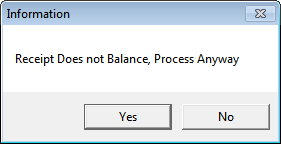
If you select Yes, Micronet processes the reconciliation and posts the invoice to MCL. It then redisplays the Reconcile Invoices screen.